What Is SMS API How It Works
Application Programming Interface (API) Allows us to integrate the bulk SMS API with any Application, Software or Website to send automated messages. We Can Integrate the Bulk SMS API with Any Website, Application or Software To send messages, Notifications or OTP's
With API We can Send messages from Our website there is no need to open the Bulk SMS SMSC panel. you can also get the delivery Reports for the sent messages from API.
Language Support: We can send Multi-languages (Unicode) messages with the help of API
BUSINESSES WHO USE BULK SMS API
There is almost All online business enterprises use bulk SMS API for their websites & applications to send SMS Notifications to their customers or to keep their customers updated with their products.
For Example Banks, e-commerce websites, Recharge Companies, Travel Agencies, insurance companies, Schools, Colleges ETC.
HOW IT WORKS?
When we integrate BULK SMS API With any Application or Website, The Application passes the required parameters to call the HTTP API. (Required parameters like SMS Service URL, User Name, Password, Mobile Number, Unique Sender id, Message etc. ) after the HTTP API Call API send all the parameters to SMS Gateway Server, SMS gateway Server evaluates all the parameters and deliver the message to Given mobile number with login to the SMSC Panel.
Benefits & Uses of SMS API:-
1. Sending SMS Through API
1.1 Parameters
1.2 Calling API using GET Request
1.3 Enquiring Delivery Status
2 Managing Contact Lists through API
2.2 Deleting Number from Contact List using API
3 BulkSMSPlans Verify API - Sending OTP Verification SMS
3.2 Checking Verification Status
1.0 Sending SMS Through Web API
1.1 Parameters
1.2 Calling The API
1.2.1 Method-1: Using Get Request
1.2.2 Method-2: Using POST Request
Post Request JSON Format
Response Format for Both GET AND POST
1.3 Query Delivery Report / Message Status
1.3.1 Parameters
1.3.3 Calling Delivery Report API Using, Method-2 Post Request
Post Request JSON Format
1.3.4 Response Format for Both GET AND POST
1.3.5 Response Details
2.0 Managing Contact Lists through API
2.1 Add Number to Contact List through API
2.1.1 Parameters List
2.1.2 How to Get Contact List ID
2.1.3 Calling Contact List API using Method 1 (GET REQUEST)
2.1.4 Calling Contact List API using Method 2 (POST REQUEST)
Post Request JSON Format
2.1.5 Response Format for Both GET AND POST
2.1.6 Response Details
2.2 Deleting Number from Contact List using API
2.2.1 Parameters List
2.2.2 Calling Delete Contact Using API, Method 1, Get Request
Post Request JSON Format
2.2.4 Response Format for Both GET AND POST
2.2.5 Response Details
3.1 Sending Verification SMS
3.1.2 Calling the BulkSMSPlans Verify API using POST Request
Post Request JSON Format
3.1.3 Response Format for Both GET AND POST
3.1.4 Response Details
3.2 Checking Verification Status
Post Request JSON Format
3.2.3 Response Format for Both GET AND POST
3.2.4 Response Details
4.0 SenderIDRequest (API)
With API We can Send messages from Our website there is no need to open the Bulk SMS SMSC panel. you can also get the delivery Reports for the sent messages from API.
Language Support: We can send Multi-languages (Unicode) messages with the help of API
BUSINESSES WHO USE BULK SMS API
There is almost All online business enterprises use bulk SMS API for their websites & applications to send SMS Notifications to their customers or to keep their customers updated with their products.
For Example Banks, e-commerce websites, Recharge Companies, Travel Agencies, insurance companies, Schools, Colleges ETC.
HOW IT WORKS?
When we integrate BULK SMS API With any Application or Website, The Application passes the required parameters to call the HTTP API. (Required parameters like SMS Service URL, User Name, Password, Mobile Number, Unique Sender id, Message etc. ) after the HTTP API Call API send all the parameters to SMS Gateway Server, SMS gateway Server evaluates all the parameters and deliver the message to Given mobile number with login to the SMSC Panel.
Benefits & Uses of SMS API:-
- One of the main Benefit of SMS API it Allows you to send Single Or Bulk SMS from Your Own Application or Software you do not need to log in with SMSC panel.
- With the help of SMS API, you can deliver messages quickly and easily in a Secure way.
- You Can even get the delivery reports on SMS API for sent messages.
Most of the businesses use Bulk SMS API integration with their software, CRM, Billing software, Applications to send Notifications & alert messages to their customers, OTP messages, Delivery status, for order confirmation, to send promotional updates & offers ETC.
We Understand the Value of BULK SMS Service for your business Reliability & need. We Are working on most Advanced Technology based Bulk SMS Services.
Our SMS API is a powerful tool & compatible with all kind of website. Many Businesses trusts us for our reliability and customer support.
We Understand the Value of BULK SMS Service for your business Reliability & need. We Are working on most Advanced Technology based Bulk SMS Services.
Our SMS API is a powerful tool & compatible with all kind of website. Many Businesses trusts us for our reliability and customer support.
Get a free WEB SMS API Demo to go to www.bulksmsplans.in or contact us at 917404900081
|
|
Bulk SMS Plans Web API integration guideline
Version: 1.12
1. Sending SMS Through API
1.1 Parameters
1.2 Calling API using GET Request
1.2.1 Method-1: Using Get Request
1.2.2 Method-2: Using POST Request
1.2.3 Response Details
1.3 Enquiring Delivery Status
1.3.1 Parameters
1.3.2 Calling Delivery Report API Using, Method-1 Get Request
1.3.3 Calling Delivery Report API Using, Method-2 Post Request
1.3.4 Response Format for Both GET AND POST
1.3.5 Response Details
2 Managing Contact Lists through API
2.1 Add Number to Contact List through API
2.1.1 Parameters List
2.1.2 How to Get Contact List ID
2.1.3 Calling Contact List API using Method 1 (GET REQUEST)
2.1.4 Calling Contact List API using Method 2 (POST REQUEST)
2.1.5 Response Format for Both GET AND POST
2.1.6 Response Details
2.2 Deleting Number from Contact List using API
2.2.1 Parameters List
2.2.2 Calling Delete Contact Using API, Method 1, Get Request
2.2.3 Calling Delete Contact Using API, Method 2, POST Request
2.2.4 Response Format for Both GET AND POST
2.2.5 Response Details
3 BulkSMSPlans Verify API - Sending OTP Verification SMS
3.1 Sending Verification SMS
3.1.1 Calling the BulkSMSPlans Verify API using Get Request
3.1.2 Calling the BulkSMSPlans Verify API using POST Request
3.1.3 Response Format for Both GET AND POST
3.1.4 Response Details
3.2 Checking Verification Status
3.2.1 Checking the verification Status Using Get Request
3.2.2 Checking the verification Status Using Get Request
3.2.3 Response Format for Both GET AND POST
3.2.4 Response Details
4 SenderIDRequest (API)
5 GetSenderIDList (API)
6 Check Balance
7 Register Reseller Customer
1.0 Sending SMS Through Web API
1.1 Parameters
Parameter Name
|
Required
|
Description
|
Example
|
||
api_id
|
Yes
|
Your API ID Sent in Email
|
API43404236
|
||
api_password
|
Yes
|
Your API Password Sent in Email
|
password@123
|
||
sms_type
|
Yes
|
SMS Type Promotional / Transactional
|
P for Promotional T for Transactional
|
||
encoding
|
Yes
|
SMS Encoding Text, Unicode etc.
|
T for Text
U for Unicode
FS for Flash Message
UFS for Unicode Flash Message
|
||
sender_id
|
Yes
|
Your Sender ID
|
Your Registered Sender ID
|
||
phonenumber
|
Yes
|
Recipient Phone Number
|
Phone Number Should No Contain +
Sign
Phone Number Format is Country
Code + Phone Number
Example: 919622333345
|
||
templateid
|
Optional
|
Required If You Want to Send
Existing Template. Check
Template ID in Customer Panel
|
Template ID from Customer Panel Example: 10
|
||
textmessage
|
Conditional
|
If Template ID is provided text message is not required
|
Text of SMS Message to Send
|
||
V1
|
Optional
|
Variable 1 To Replace in Template
|
Any Data for Variable 1 You Want to Replace
|
||
V2
|
Optional
|
Variable 2 To Replace in Template
|
Any Data for Variable 2 You Want to Replace
|
||
V3
|
Optional
|
Variable 3 To Replace in Template
|
Any Data for Variable 3 You Want to Replace
|
||
V4
|
Optional
|
Variable 4 To Replace in Template
|
Any Data for Variable 4 You Want to Replace
|
||
V5
|
Optional
|
Variable 5 To Replace in Template
|
Any Data for Variable 5 You Want to Replace
|
||
1.2 Calling The API
1.2.1 Method-1: Using Get Request
Example:
1.2.2 Method-2: Using POST Request
Post Request JSON Format
{
"api_id": yourapiid,
"api_password": yourapipassword,
"sms_type": T,
"encoding": T,
"sender_id": BulkSMSPlans,
"phonenumber": 919990123312,
"templateid": null,
"textmessage":test message,
"V1": null,
"V2": null,
"V3": null,
"V4": null,
"V5": null
}
Response Format for Both GET AND POST
{
"message_id": 4125,
"status": "S",
"remarks": "Message Submitted Successfully"
}
Response Details.
message_id
|
System Generated Message ID
|
status
|
S = Submitted
F = Failed to Submit
|
remarks
|
Description of the status
|
1.3 Query Delivery Report / Message Status
1.3.1 Parameters
Parameter Name
|
Required
|
Description
|
Example
|
||
message_id
|
Yes
|
Message ID You Received at The Time of Submit
|
4134
|
||
1.3.2 Calling Delivery Report API Using, Method-1 Get Request
1.3.3 Calling Delivery Report API Using, Method-2 Post Request
Post Request JSON Format
{
" message_id ": 32423
}
1.3.4 Response Format for Both GET AND POST
{
"message_id": 32,
"PhoneNumber": "9713254",
"SMSMessage": "Test Message",
"MessageType": "Default",
"MessageLength": 159,
"MessageParts": 1,
"ClientCost": 1,
"DLRStatus": "Delivered",
"SMSID": "9cbd20a1-0cd8-420e-b384-5767b7df7a87",
"ErrorCode": 0,
"ErrorDescription": "000",
"SentDateUTC": "2017-05-05T10:16:39.523",
"Remarks": "OK"
}
1.3.5 Response Details
message_id
|
Message ID of the request
|
PhoneNumber
|
Phone Number to which message was sent
|
SMSMessage
|
Text of the SMS message
|
MessageType
|
Message Encoding
|
MessageLength
|
Length of Message
|
MessageParts
|
No of Message parts
|
ClientCost Amount Deducted from account
DLRStatus
|
Delivery Status Can Be One Of the following
1. Pending
2. Delivered
3. Undeliverable
4. Acknowledged
5. Expired
6. Accepted
7. Rejected
8. Unknown
9. Failed
10. DND
|
SMSID Carrier Generated SMS ID
ErrorCode
|
Error Code If Any
|
ErrorDescription
|
Error Description If Any
|
SentDateUTC
|
SMS Sent Date Time in UTC (Universal Time Coordinate)
|
Remarks
|
Remarks for the Request
|
2.0 Managing Contact Lists through API
2.1 Add Number to Contact List through API
2.1.1 Parameters List
Parameter Name Required
|
Description
|
Example
|
|
api_id
|
Yes
|
Your API ID Received in the email or you can get it from your customer panel
|
API0896731286
|
api_password
|
Yes
|
Your API Password Received in the email or can change API password from customer panel
|
password@123
|
contact_list_id
|
Yes
|
Create Contact List in Customer Panel and Get the ID from There See Image Below for Detailed Explanation
|
1
|
contact_name
|
Yes
|
Name of the person you want to save
|
John
|
contact_number
|
Yes
|
Contact Number of the person you want to save
|
919990785632
|
2.1.2 How to Get Contact List ID
Step 2. Go to Contact List in The Left Side Menu Bar
Step 3. Click on Add New Contact List Button & Create a new Contact List
Step 4. Enter Contact List Name and Click Create New Contact List
Step 5 : Once Created You Will Find Contact List ID in the Grid Below
Yellow Color Highlighted Is Your Contact List ID
2.1.3 Calling Contact List API using Method 1 (GET REQUEST)
Example:
http://api.BulkSMSPlans.com/api/AddC ontact?api_id=API3434144906&api_password=passwor d&contact_list_id=1&contact_name=Test&contact_number=919990206824
2.1.4 Calling Contact List API using Method 2 (POST REQUEST)
Post Request JSON Format
{
"api_id": yourapiid,
"api_password": yourapipassword,
"contact_list_id": 1,
"contact_name": Test,
"contact_number": 91999020238,
}
2.1.5 Response Format for Both GET AND POST
{
"contact_id": 4,
"status": "S",
"remarks": "Contact Created Sucessfully"
}
2.1.6 Response Details
contact_id
|
System generated id of your contact save it for future deletion of this contact via api.
|
status
|
S = Contact Created Successfully F = Failed to create contact
|
remarks
|
Description of the status
|
2.2 Deleting Number from Contact List using API
2.2.1 Parameters List
Parameter Name
|
Required
|
Description
|
Example
|
api_id
|
Yes
|
Your API ID Received in the email or you can get it from your customer panel
|
API0896731286
|
api_password
|
Yes
|
Your API Password Received in the email or can change API password from customer panel
|
password@123
|
contact_id
|
Yes
|
Contact ID You Have Get While Creating the contact from api
|
123
|
2.2.2 Calling Delete Contact Using API, Method 1, Get Request
Example:
http://api.BulkSMSPlans.com/api/DeleteC ontact?api_id=API4das62144906&api_password=pas sword&contact_id=4
2.2.3 Calling Delete Contact Using API, Method 2, POST Request
Post Request JSON Format
{
"api_id": yourapiid,
"api_password": yourapipassword,
"contact_id ": 1,
}
2.2.4 Response Format for Both GET AND POST
{
"contact_id": 0,
"status": "S",
"remarks": "Contact Created Successfully"
}
2.2.5 Response Details
contact_id
|
Value Will Always Be Zero
|
status
|
S = Contact Deleted Successfully F = Failed to delete contact
|
remarks
|
Description of the status
|
3.0 BulkSMSPlans Verify API - Sending OTP Verification SMS
This API helps you to verify user phone number using OTP (One Time Password).
3.1 Sending Verification SMS
3.1.1 Calling the BulkSMSPlans Verify API using Get Request Example:
http://api.BulkSMSPlans.com/api/verify?api_id=API651344002&api_password=password&brand=your_brand_name&phonenumber=91340206824&sender_id=BLKSMS
3.1.2 Calling the BulkSMSPlans Verify API using POST Request
Post Request JSON Format
{
"api_id": yourapiid,
"api_password": yourapipassword,
"brand": Your_Brand_Name,
"phonenumber": 91999664445,
"sender_id": BLKSMS,
}
3.1.3 Response Format for Both GET AND POST
{
"verfication_id": 4,
"status": "S",
"remarks": "Verification Code Sent Successfully"
}
3.1.4 Response Details
verfication_id
|
System generated id of your verification request save it to check the verification status
|
status
|
S = Verification SMS Sent Successfully F = Failed to send verification SMS
|
remarks
|
Description of the status
|
3.2 Checking Verification Status
3.2.1 Checking the verification Status Using Get Request.
3.2.2 Checking the verification Status Using Get Request.
Post Request JSON Format
{
"verfication_id": 2,
"verfication_code": 4022,
}
3.2.3 Response Format for Both GET AND POST
{
"verfication_id": 2,
"status": "F",
"remarks": "Verification Code is Not Verified"
}
3.2.4 Response Details
verfication_id
|
Verification ID You Sent in the Request
|
status
|
V = Verification Successfully F = Verification Failed
|
remarks
|
Description of the status
|
4.0 SenderIDRequest (API)
Methods Supported : GET & POST
Parameters List : For POST JSON : -
{
"api_id" : "Your API ID",
"api_password" : "Your API Password",
"sender_id": "Desired Sender ID",
"country" : "Desired Country Name",
"remarks" : "Remarks Related To Sender ID"
}
For Get Request :
Reponse JSON
{
"status": "S",
"remarks": "Sender ID Request Created Sucessfully"
}
status = S (Successful)
status = F (Failed)
5.0 GetSenderIDList (API)
Methods Supported : GET & POST
Parameters List : For POST JSON : -
{
"api_id" : "Your API ID",
"api_password" : "Your API Password",
}
For Get Request :
Reponse JSON
{
{
"sender_id": "SMS UPDATE",
"country": "United Arab Emirates"
},
{
"sender_id": "BULKSMSPLANS",
"country": "United Arab Emirates"
}
]
6.0 Check Balance
Input Parameters :
Input Parameters
|
Required
|
1. api_id
|
Yes
|
2. api_password
|
yes
|
a) Method-1: Using Get Request
b) Method-2: Using Post Request
Post Request Json Format
{
"api_id ": your api id,
"api_password": your api password
}
Response Details:
BalanceAmount: balance amount in decimal
CurrenceCode : amount currence code
7.0. Register Reseller Customer
Input Parameters :
Input Parameters
|
Required
|
1. api_id
|
Yes
|
2. api_password
|
yes
|
a) Method-1: Using Get Request
b) Method-2: Using Post Request
Post Request Json Format
{
"Username": Reseller account username,
"Password": Reseller account password,
"CompanyName": Reseller clients company name,
"CompanyEmail": Reseller clients company name ,
"BillingEmail": Reseller clients billing email,
"Phone": Reseller clients phone number,
"CustomerPlanID": customers plan id ,
"DefaultSMSPrice: customers default price,
"CurrencyID": currency id,
"BalanceAmount": default balance amount,
"TimeZoneID": time zone ,
"TemplateLocked": true or false,
"CountryID": country id of customer,
"SenderID": sender id
}
Response Details:
UserRegistered: 1 for success, 0 for fail
Remarks: Description of the status
Request Json
{
"api_id": "API3213232231",
"api_password": "password",
"sms_type": "T",
"encoding": "T",
"sender_id": "BLKSMS",
"phonenumber": "9199999999,9199913321123,91321313212131,9213123123321,931232131321",
"textmessage": "Test Message"
}
Response Json
[
{
"message_id": 785156,
"status": "S",
"remarks": "Message Submitted Sucessfully"
},
{
"message_id": 785157,
"status": "S",
"remarks": "Message Submitted Sucessfully"
}
]
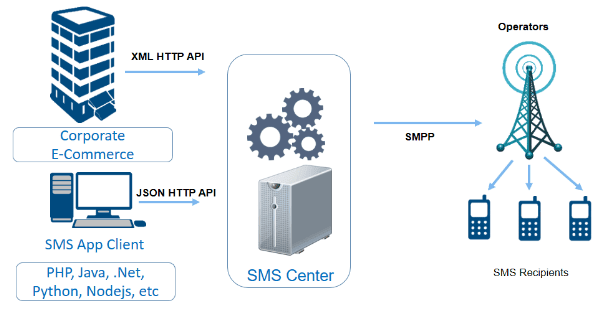

.png)
.jpg)
Dapatkan dan menangkan permainan Q-Kick dengan menggunakan Aplikasi Cheat Q-Kick, dimana dengan aplikasi cheat tersebut maka peluang menang akan lebih besar. Untuk itu pastikan menggunakan Aplikasi Cheat Q-Kick.
ReplyDeleteThis comment has been removed by the author.
ReplyDeleteBulk SMS API helps you send integrated messages connecting two servers, this helps you communicate to your Bulk SMS service provider for an easy and instant solution. Mobishastra is the best bulk sms api service provider in UAE. Bulk SMS is a prolific way of promoting business and has an incredible demand in the market in that case you need to choose the best service that has the upgraded features that help you reach your customers and grow your business.
ReplyDeleteThis comment has been removed by the author.
ReplyDeleteNice Article about SMS API Integration.
ReplyDeleteThe best promotional sms software
ReplyDeleteand SMS marketing software for lead generation. Get a free mass texting
software demo with customer ...
Bulk Whatsapp Reseller Panel
ReplyDeleteWe provide Best Bulk Whatsapp Reseller Panel Services across India. Send promotional Bulk SMS Marketing or buy WhatsApp Bulk Marketing Software to grow your business with Mart2global.
SMS API provider
ReplyDeleteMart2global are best SMS API Provider in India. Send promotional Bulk SMS to grow your business. We serve our Bulk SMS services in many other countries like Australia, Brazil, Canada, Dubai (United Arab Emirates- UAE), Malaysia, Saudi Arabia, South Africa, United Kingdom (UK), United States of America (USA).
Mmorpg Oyunları
ReplyDeleteinstagram takipçi satın al
tiktok jeton hilesi
Tiktok jeton hilesi
antalya sac ekimi
referans kimliği nedir
İnstagram Takipçi Satın Al
metin2 pvp serverlar
instagram takipçi satın al
perde modelleri
ReplyDeletenumara onay
mobil odeme bozdurma
NFT NASİL ALİNİR
Ankara evden eve nakliyat
trafik sigortası
DEDEKTÖR
WEBSİTE.KURMA
aşk kitapları